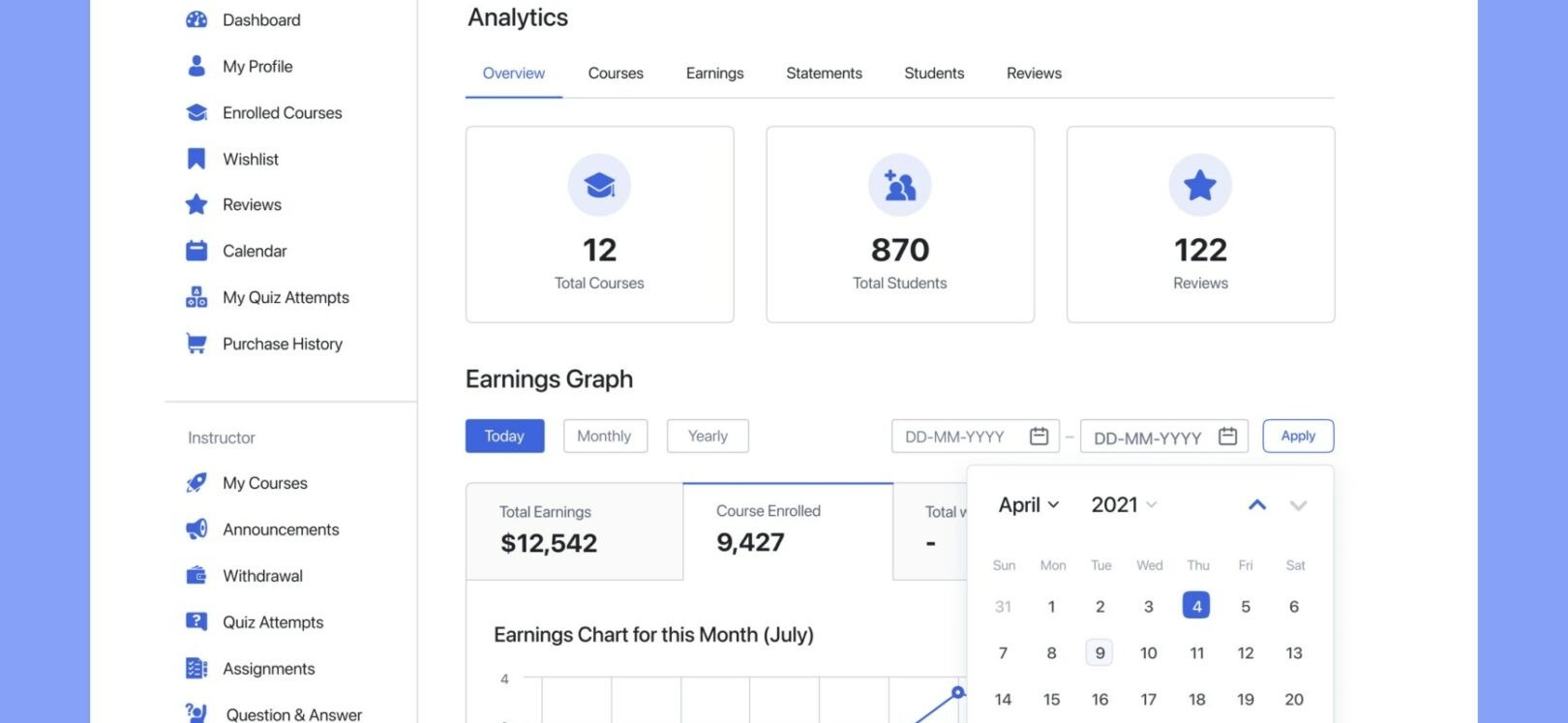
Tutor LMS Review – The Ultimate LMS Plugin for WordPress?
Tutor LMS is a learning management system (LMS) plugin for WordPress.
It’s a reliable tool for educators to effortlessly build, publish, and monetize their online courses. With its intuitive drag-and-drop builder and an impressive array of features, Tutor LMS makes it easy for any one to launch a dedicated online learning platform.
In this comprehensive review, we’ll explain the various features of Tutor LMS, its capabilities, pricing options, and more. Accordingly, you can decide whether this plugin is the right choice to turn your WordPress site into a full-fledged learning platform.
Overview of Themeum – Developers of Tutor LMS
Themeum is the company behind Tutor LMS. They are a leading developer of WordPress themes and plugins, with a solid reputation for delivering high quality products and solutions since 2013.
Tutor LMS is their flagship product with sky high user ratings and a massive user base of more than 70,000 e-learning creators that keeps on growing larger.
Apart from Tutor LMS, Themeum is also known for other popular plugins such as WP Crowdfunding, Qubely, WP Mega Menu, and more.
Tutor LMS – What’s it all about?
LMS, short for Learning Management System, serves as a digital platform that facilitates the creation, delivery, and management of online courses. It provides educators, trainers, and course creators with the tools and functionalities necessary to design engaging learning experiences for their students.
When publishing your courses on pre-existing platforms like Udemy or Coursera, they take a cut from your sales revenue. You also have limited control over the platform itself.
Turning your own website into a learning platform means you keep every penny of your course fees to yourself. Plus you have complete freedom to set up your platform as you want.
Now coming back to Tutor LMS. As a WordPress plugin, it’s super easy to install and activate. It has all required settings and features to turn your WordPress site into an engaging and productive learning platform. You can even bring in other instructors to join and upload their courses.
Do these features are already sounding exciting? Let’s explore more!
Tutor LMS Features
Tutor LMS is packed with plenty of features. Let’s go through all of them.
Front-End Drag and Drop Course Builder
The plugin features a user-friendly drag and drop builder. The on-screen interface is self-explanatory. You can work your way around it by reading through the various settings and options. It also simplifies the process of customizing and editing course content. Add video content, external resources, learning materials, additional text, and more, all with just a few clicks.
Course Management with Content Drip
Tutor LMS provides gives you total control over managing your courses. You can even configure and manage the progress of enrolled students with the content drip feature. It lets you lock your course content at the start and make it accessible only after a specific period of time, or upon meeting certain conditions.
For example, you can set up new chapters to be released each week, and make it so that the next chapter is unlocked automatically after a student completes the previous chapter. Or set a condition where students have to successfully clear a quiz or assignment to access the next chapter.
Content Drip gives you control over how you want to deliver lessons to students.
Quizzes and Assignments
You can create quizzes and assignments for your students to test their knowledge and understanding. There are various options to create brain-storming and engaging quizzes with different modes:
- Single Choice
- Multiple Choice
- True/False
- Matching
- Ordering
- Open-Ended/Essay
- Fill in the blanks
- Image Answering
- Short Answer
Additional features allow setting up assignments and configuring different file formats and modes of submission for students. Assignments are a great way to engage students with activities outside of the usual videos and texts in online learning.
Customizable Dashboards for Both Students and Instructors
Tutor LMS lets you manage two separate dashboards for students and instructors. Both dashboards are customizable so set them up in any way that best fits your learning and tracking system. Clean and functional dashboards help students and tutors manage their courses, assignments, submissions, etc. easily in one place.
There are more features you can add within the dashboards such as notifications and alerts, reviews, and more. Tutors and instructors can even manage their earnings from the dashboard.
Flexible Design Options
Tutor LMS has built-in design options to control the look and layout of different pages and sections.
The front-end drag and drop builder explained earlier lets you design the layout and outlook of your courses. And more advanced settings in the backend lets you manage other aspects, such as:
- Adding logos on the course builder pages
- Search, sorting and filtering options for courses
- Custom as well as readymade layouts for instructor and student profiles
- Choosing what sections to display on course pages
- Various color schemes to be implemented throughout the website
Experiment with these design settings to create a stunning visual experience for instructors and students.
Gradebook Settings
Gradebook setting lets you configure different ways to grade students on tests and quizzes. It allows switching between lettered grades or points system, and setting the maximum grade limits as per your preference.
You can find it in Gradebook under the Settings tab. There are clear explanations for all available options that clarify what each setting does. It’s quite easy to figure out the settings by reading the info and experimenting.
Analytics
The analytics and reporting section is one of the best features of this plugin. It gives detailed insights on the performance of different courses.
Under the Reports tab, you can check the general stats – most popular courses, earning graphs, recent reviews, etc.
Detailed statistics are displayed in the individual sections of Courses, Reviews, Sales, and Students.
Visual reports and graphs also complement the analytics reports. You can export them in specific formats for further analysis.
Emails and Notifications
Enable notifications in Tutor LMS so that students receive timely alerts for various activities and events. It helps promote limited-time discounts on courses, remind deadlines for assignments, pending lessons, or courses that will be expiring soon.
The plugin also lets you create and send personalized emails with customizable templates and elements. You can toggle various email features for students, instructors, and admins. Auto-scheduler and basic email automation features are also available.
For example, you can set up an automatic welcome/onboarding email for every student who enrolls for a course. Same can be done for successful completion a course, or when a new lesson is released (in case of drip content). Again, all these configurations are fully customizable so you can experiment and implement all kinds of email strategies.
Engagement Through Comments and Q&As
Comments and Q&As are useful features to boost engagement between learners and tutors. Students often ask questions and need to clarify their doubts. Some may want to leave reviews and feedback on the course. Setting up these features is a must for any learning platform.
Create E-learning Marketplace
The marketplace feature is also one of my favorite features, although it’s for the more ambitious educators. By activating marketplace in Tutor LMS, you can invite other instructors to register on your platform and publish their courses.
There are additional settings in the marketplace such as allowing instructors to upload courses directly vs. requiring approval from admins after a review. Another setting allows students to enroll as instructors, for people who want to teach and learn from the same account.
The marketplace features are there to help you create a larger e-learning community that goes beyond just a single instructor. And it opens up additional revenue possibilities.
Design and Award Certificates
Although technically not a built-in feature, you can create and award certificates for learners on your platform. For certifications, you must log in to the Tutor LMS website (not your plugin). Then head over to the downloads section, and then download the Certificate Builder file. You’ll have to install it as a separate plugin.
Then you can access Certificate settings and build unique, visually stunning digital certificates. You can even enable this feature for other instructors to design their own certificates.
Monetization
To monetize your courses, you have to integrate Tutor LMS with an ecommerce/online payment plugin or tool. Tutor LMS supports three such ecommerce engines – WooCommerce, Easy Digital Downloads, and Paid Memberships Pro.
Various monetization features include:
- Charging percentage-based commissions when other instructors sell their courses.
- Configuring a revenue sharing system for when multiple instructors partner up in a single course.
- Customers can add courses to cart and even place orders without registering (can be toggled on/off).
- Charging any additional fees from instructors (make sure you charge them for reasonably!)
- Creating a paid membership system.
- Managing the withdrawal methods, time period, and minimum withdrawal limit for instructors.
While there are many other minor settings to explore, the list above covers most, if not all the major features.
One last thing to mention would be supported integrations with many other tools. Especially those that are essential for e-learning such as Google Classroom, Zoom, YouTube, etc.
Tutor LMS Pricing
Tutor LMS has four different pricing tiers.
Basic: Free
Individual: $199/year or $499 for lifetime access
Business: $399/year or $899 for lifetime access
Agency: $799/year or $1899 for lifetime access
The free version offers limited functionalities; you get the complete course builder, can create unlimited courses, set up quizzes, and monetize with any of the supported ecommerce engines.
Remaining features which we discussed are accessible as add-ons through different tiers of the paid plans.
Overall, the subscription costs are reasonable. And the option to get lifetime access with a one-time payment is definitely worth it for serious educators who are in it for the long run.
Pros and Cons of Tutor LMS
I’ve been saying a lot of good things about Tutor LMS so far, but like every product, this one also has its pros and cons.
Pros:
- Intuitive drag and drop course builder, extremely user-friendly to set up and operate.
- Better control over learning path with drip content
- The potential to turn your website into a massive e-learning marketplace
- Powerful analytics for data-driven decisions
- No limits on the number of courses, lessons, and quizzes
- Various ways to monetize your e-learning platform
- Excellent value for money. Free plan, subscription, and one-time payments – all options available.
Cons:
- The plugin is easy to use, but a long list of features means it can take some time to get hands-on with everything the plugin has to offer.
- Marketing integrations are lacking. Integration with a CRM or email marketing platform like HubSpot or Mailchimp could be very useful.
- As a WordPress plugin, it’s usability is limited to WordPress sites.
Final Verdict – Is Tutor LMS Worth It?
Yes! Tutor LMS is a great plugin to transform your WordPress site into a learning platform.
Considering all the features and pricing, there’s one thing I love the most about this tool. Whether you want to start a small learning platform of your own, or have long-term plans to turn your platform into a full-fledged e-learning marketplace and community, Tutor LMS works great in both cases.
What’s the final verdict? Well the first thing I’ll recommend is that you plan and refine your ideas strongly before stepping into the e-learning industry. But you’re probably doing that already.
So, if you’re determined to launch your own online learning center, and if your website is on WordPress (or you’re planning to get one), then yes, by all means, Tutor LMS is one of the best LMS plugins you’ll find out there.
And you don’t even have to take my word for it. You already have a general overview of its features and capabilities. So go try the free version, and see for yourself what this plugin has to offer!
Post a comment